Automating Customer Onboarding
I collaborated with a small team across customer success, product management, and data operations to automate our creation, sign-up, and onboarding experiences for new customers
Duration: 1 year | Role: Lead Product Designer | Team: Growth Team
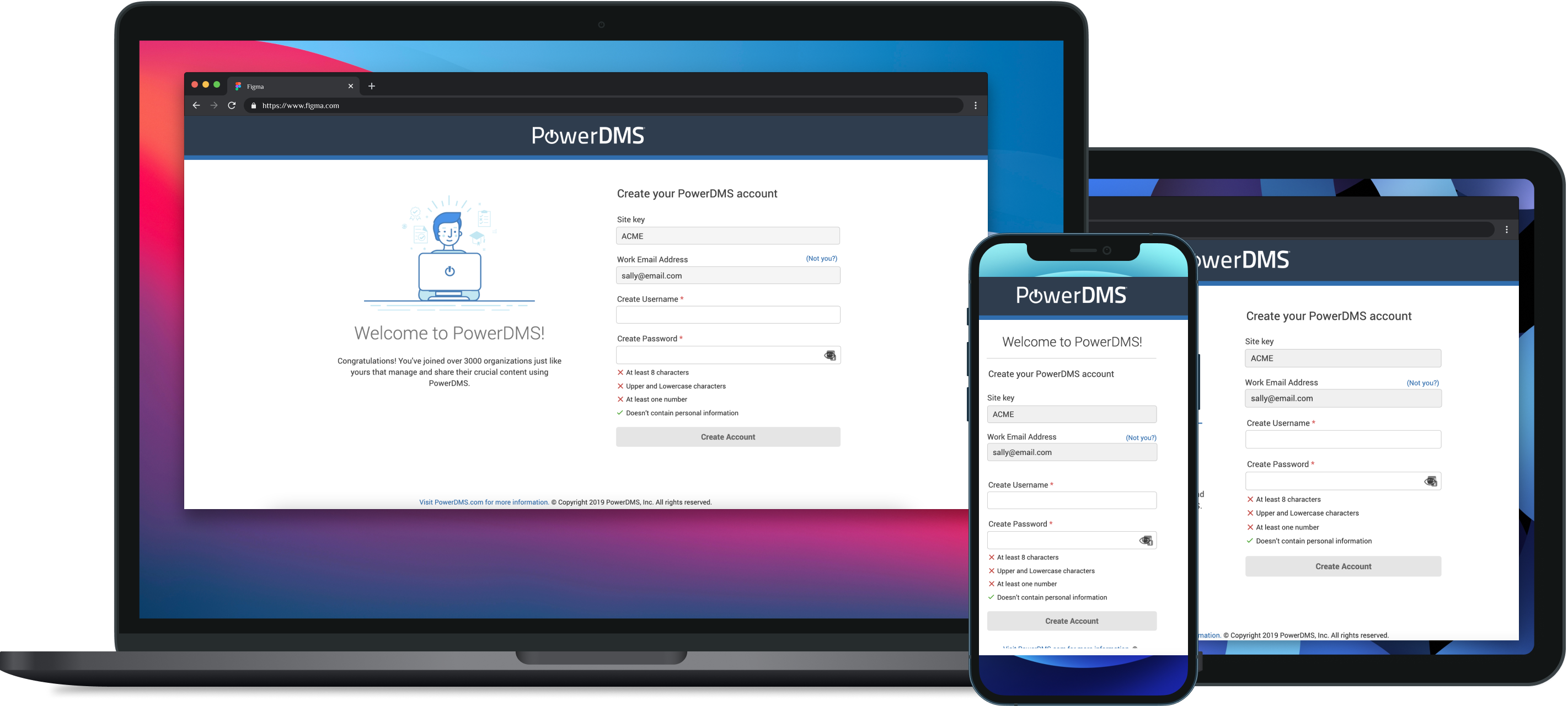
How were customers onboarded?
The Customer Success Team met each customer individually and had different processes for different types of customers ( SMB, Enterprise, etc). Automating the entire process would be hard to execute as we had to change a process without stopping or slowing it down.
The Problem
As sales increased and more new customers joined the platform, the customer success team found that their process and internal tooling did not scale, so they wanted to improve the entire onboarding stack and help support their onboarding specialists in meeting this new demand effectively.
Current Experience
As a first step to redesigning onboarding, I conducted interviews with stakeholders, customers, and CS leadership to break down the existing process into two discrete steps.

Account Creation and Sign Up
The current was manual where an implementation admin created a new account and ~8 hours later Salesforce sent the user an activation email and the customer login took an average of 3-5 days
Customer Training and Onboarding
Next, the training team met with each customer to begin onboarding and trained them on users, documents, permissions, and global security. User uploads and account setup took an average of 120 days
Vision
The vision was to design and implement a new account creation and onboarding experience that can facilitate multiple types of customers and provide bulk experiences for uploading users and content.
Goals
Reduction in Time to Onboard
>20% reduction in time to account creation, university learning, and time to onboarding Improvements and overall reduction in the number of customers churning due to lack of onboarding.
In-App Onboarding
As a first step to redesigning referrals, we wanted to look at how we could deliver low-cost optimizations in order to reduce customer support tickets and increase conversion for referral signups.
Mapping users' needs to product goals
With customer interviews, I was able to formulate the core needs of the users for their onboarding. I conducted interview with prospects, and customers currently in the onboarding process.
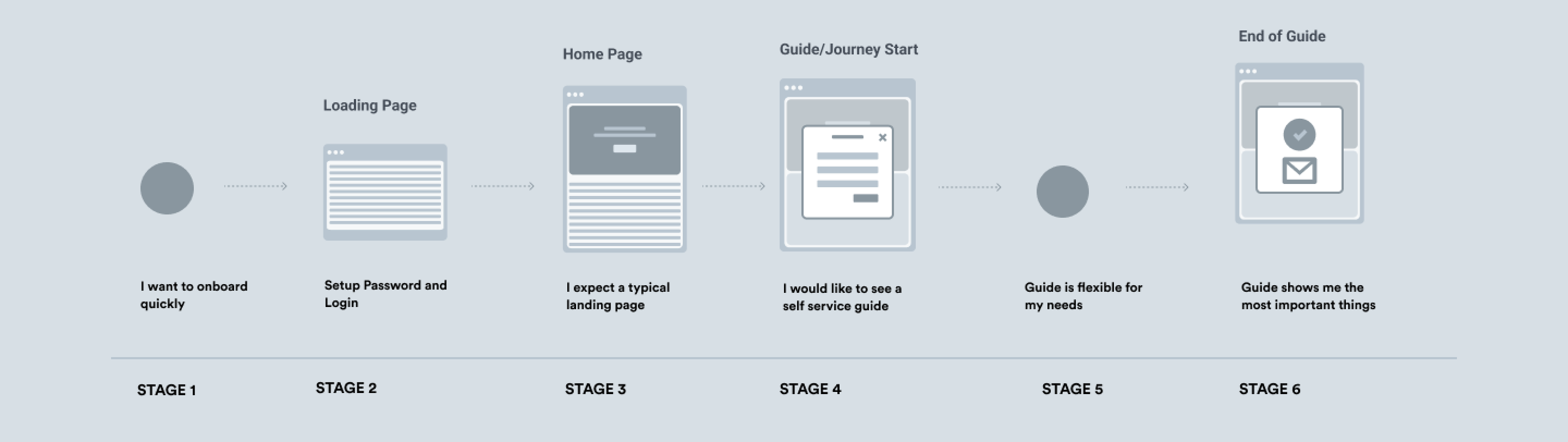
Core User Flows
I created a user flow diagram that helped map user paths (including mobile flows) and intended outcomes.
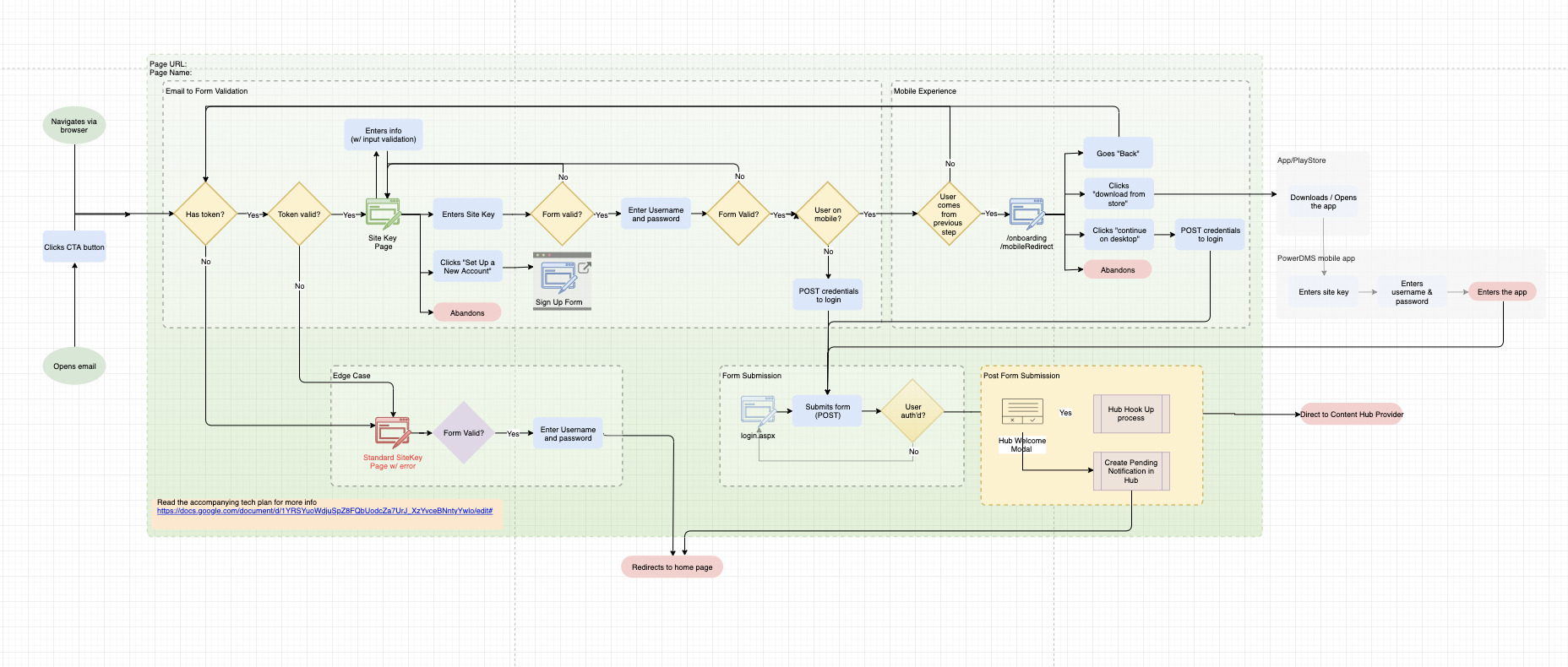
Wireframes
To generate concepts and ideas and get consensus from key stakeholders, I prototyped several key pages and annotated them for remote feedback. With individual prototypes in place, I put together the key user journey a user would experience.
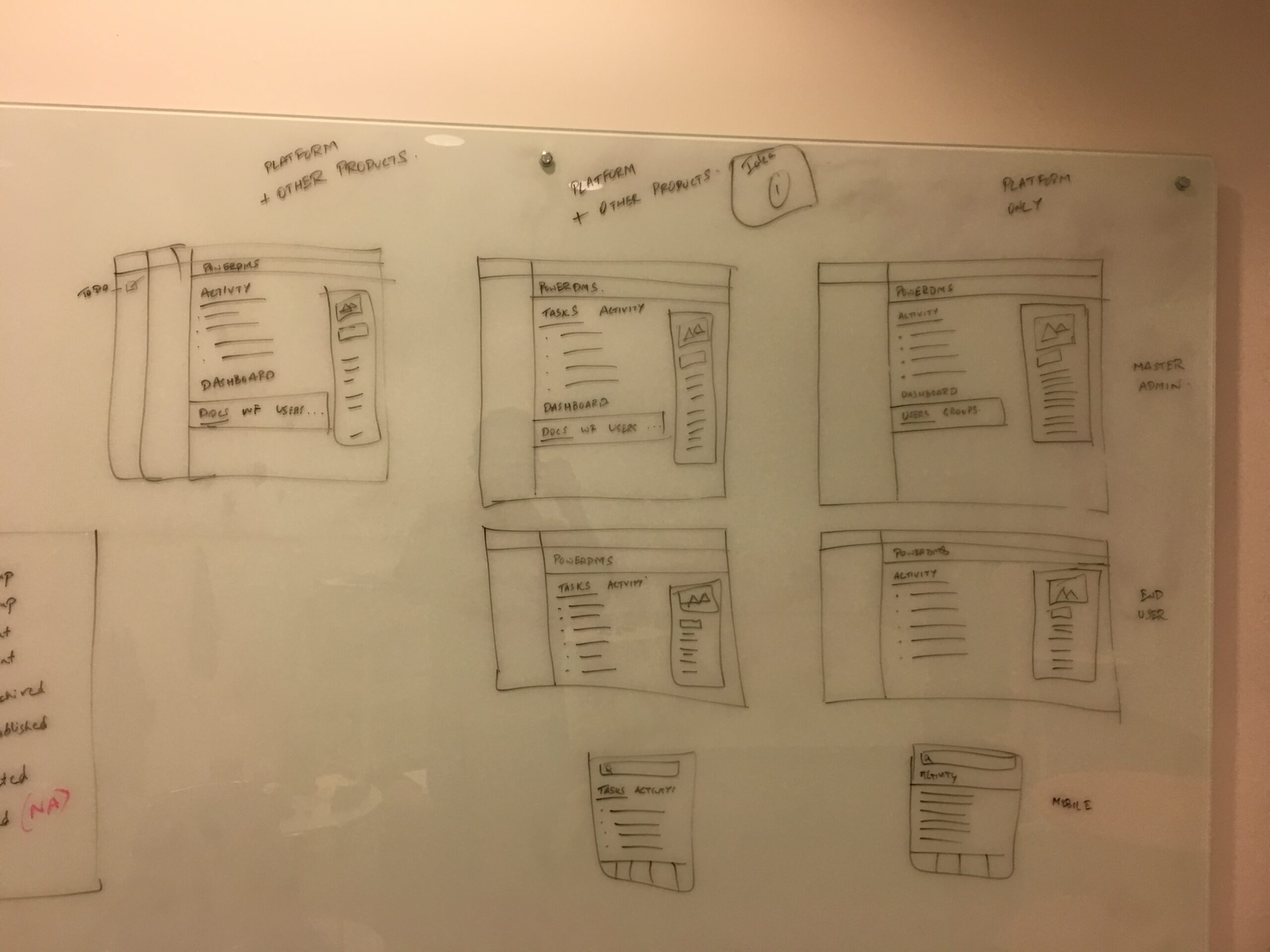
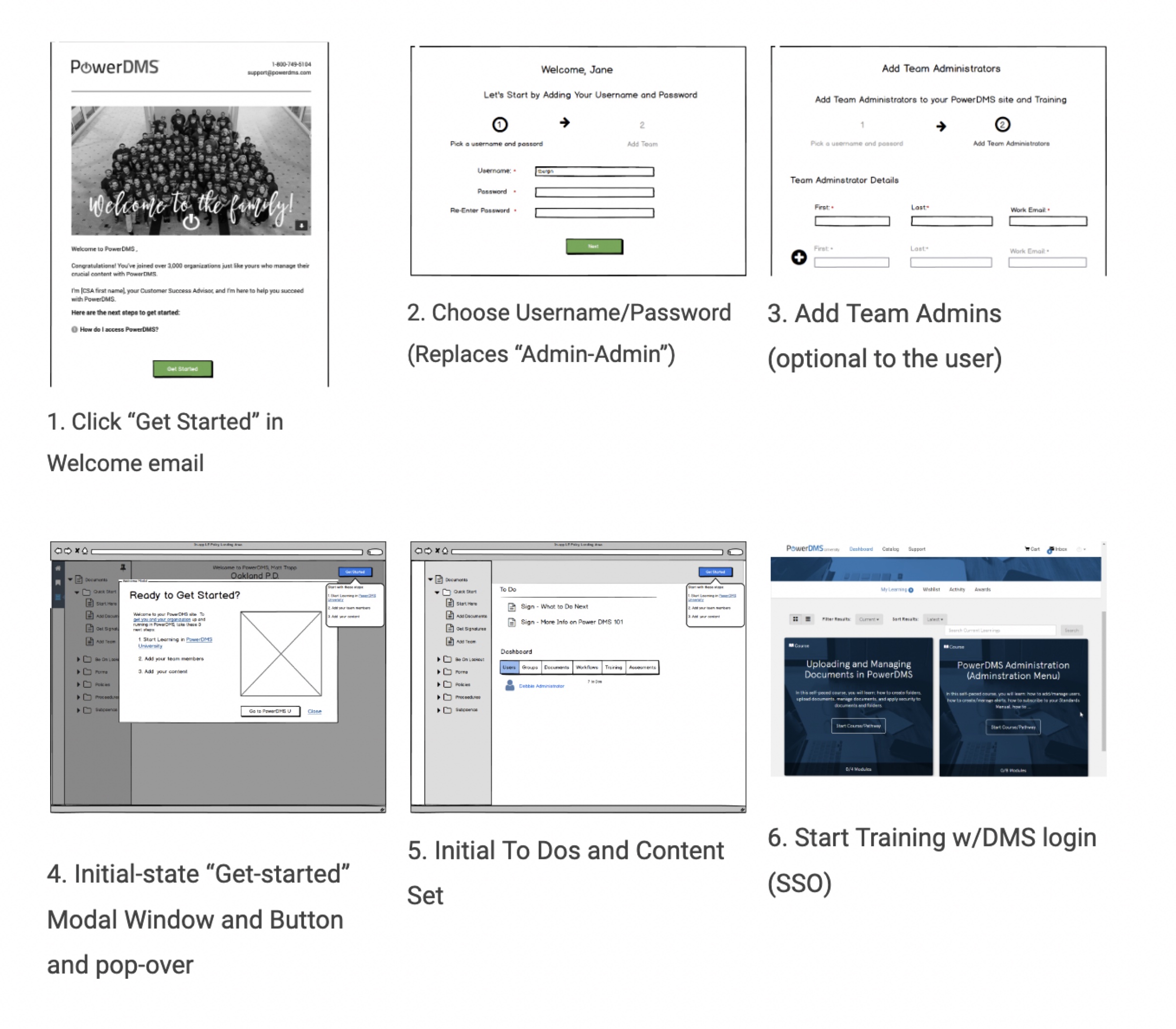
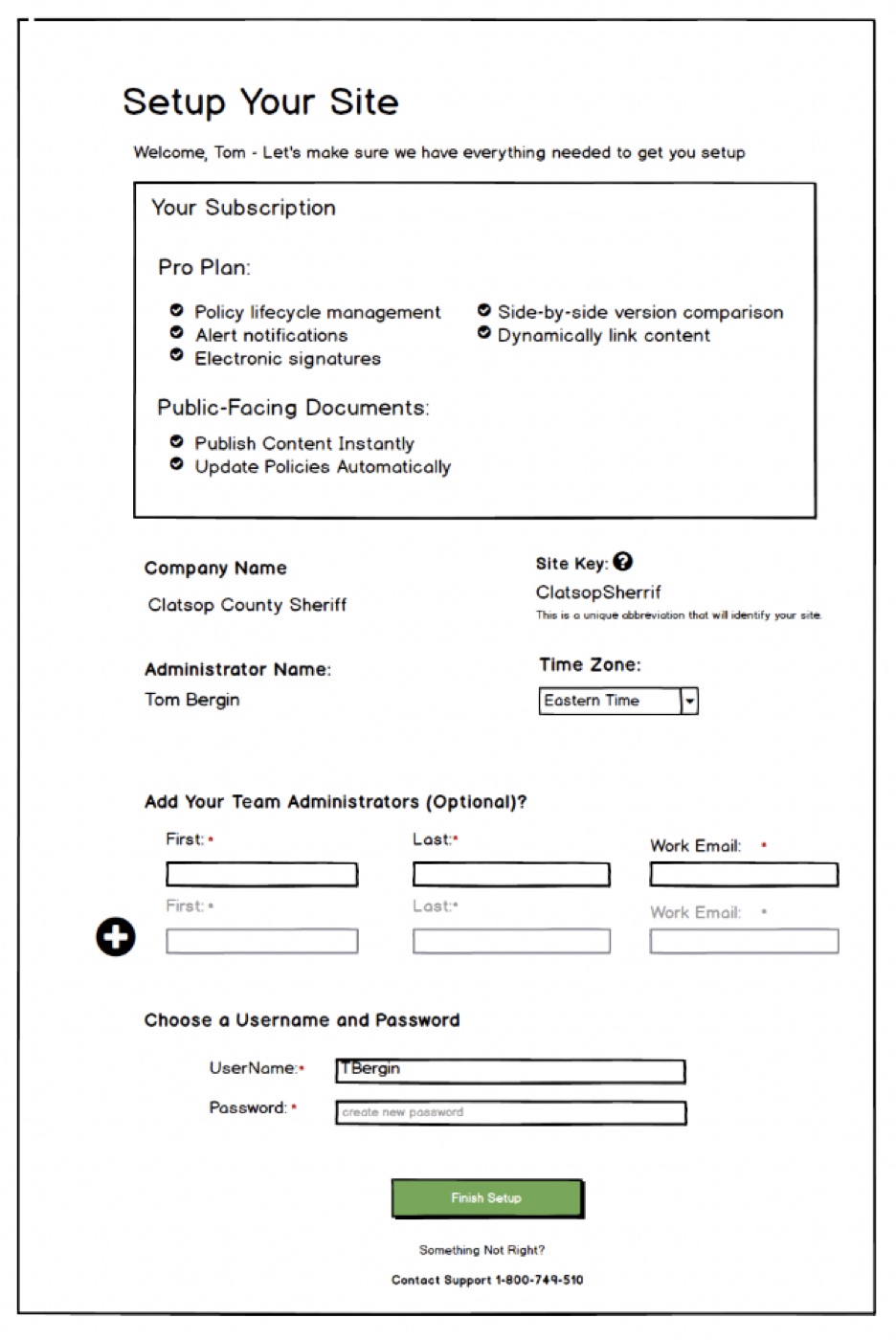
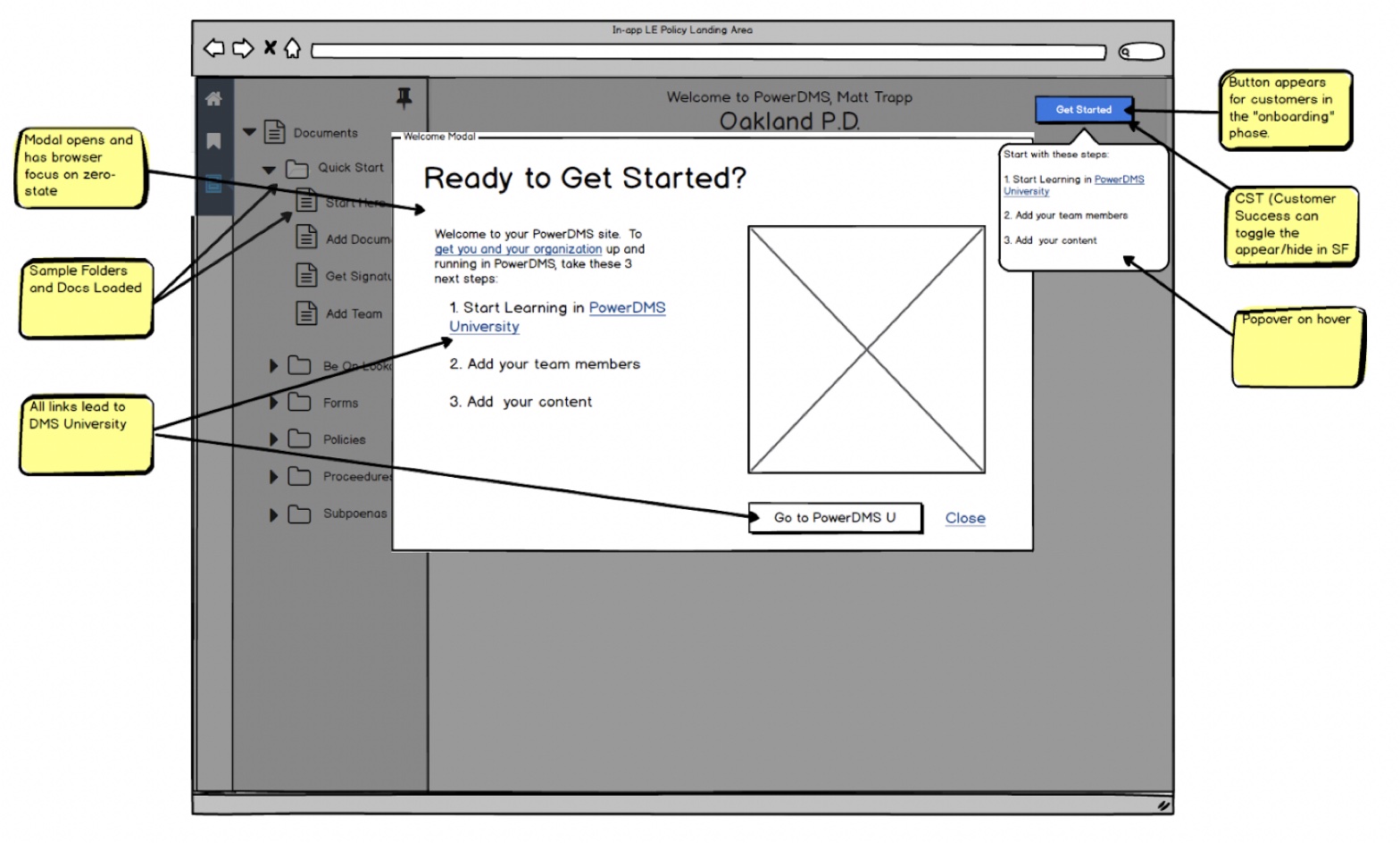
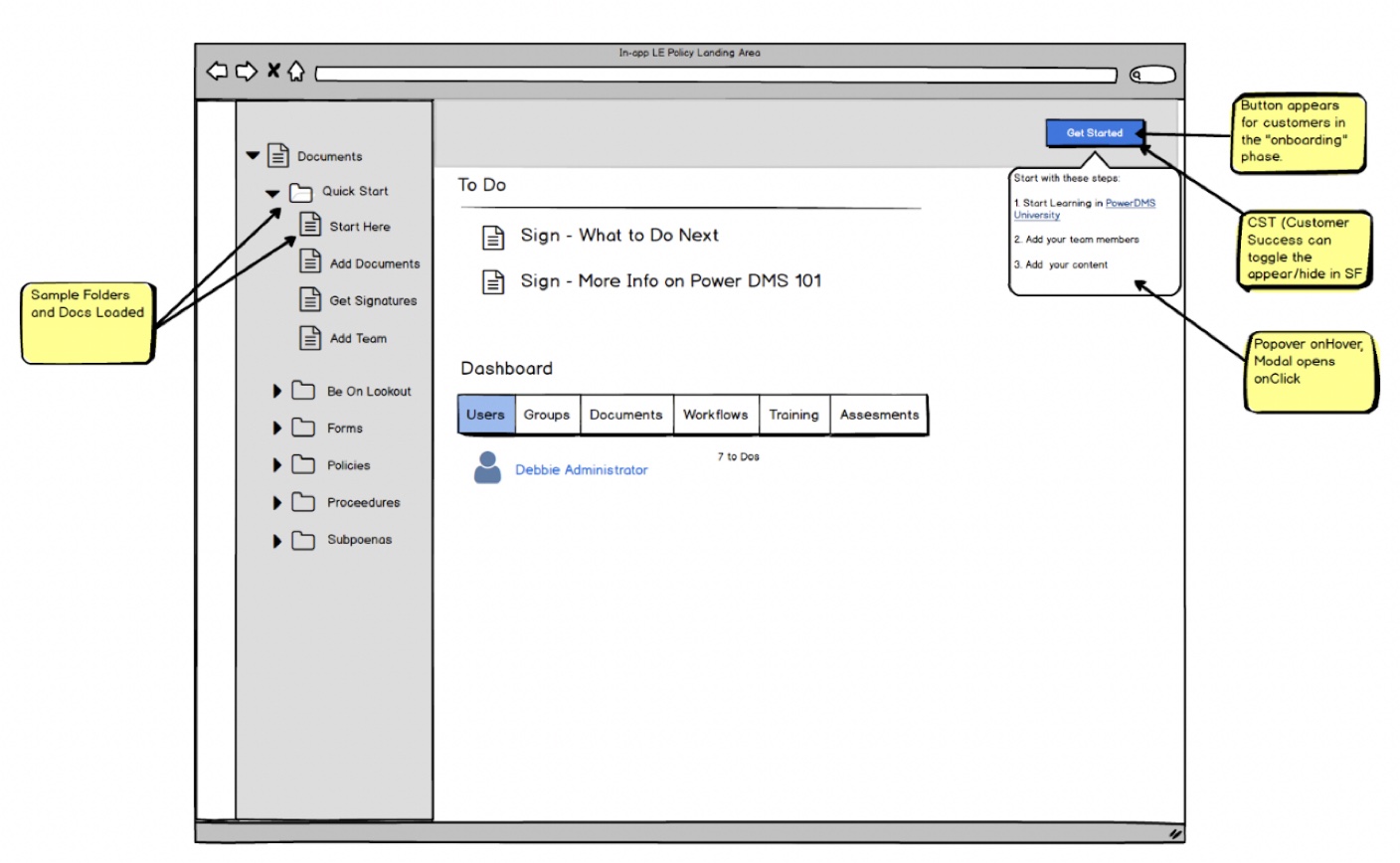
Permissions Model
I helped put together a table that associated the roles with rights.
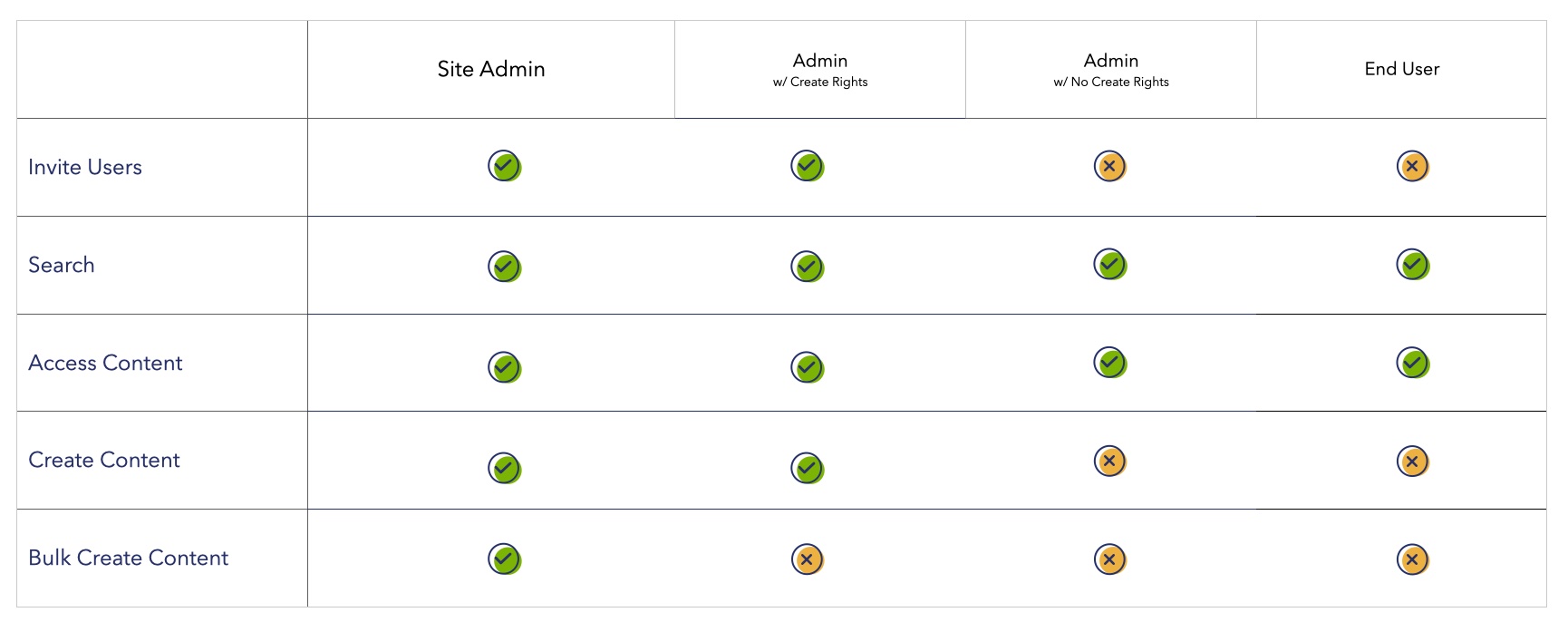
Solution
As part of this project, I created a new email, account creation, and in-app onboarding experience that was responsive and accessible to new administrators and customers of the product.
Explorations and Improvements
I explored several different alternatives to the Login page but settled on the one shown as it was the best pattern shown from testing. I updated several experiences such as form fields validation, keyboard navigation, and password validation fields.
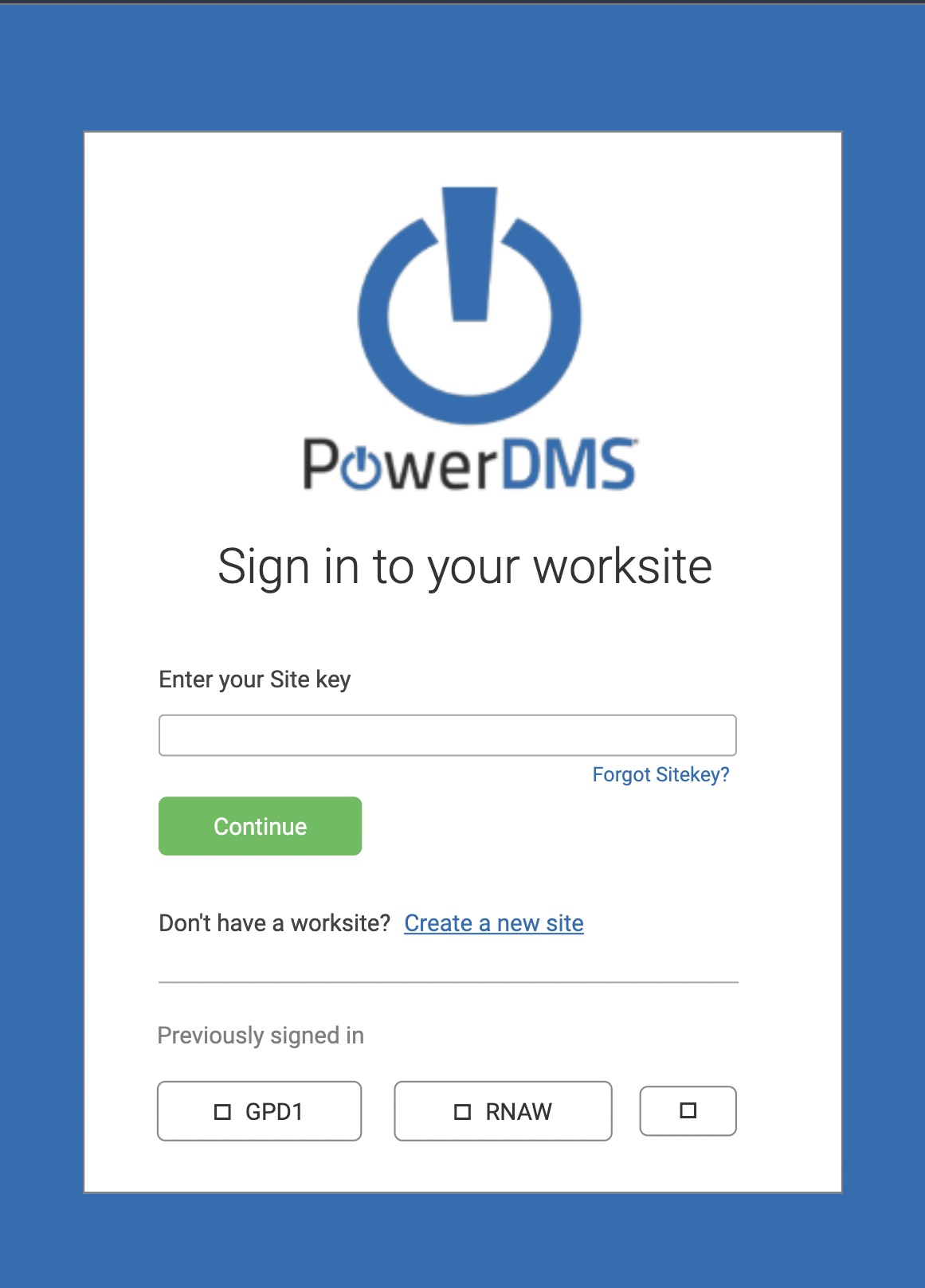
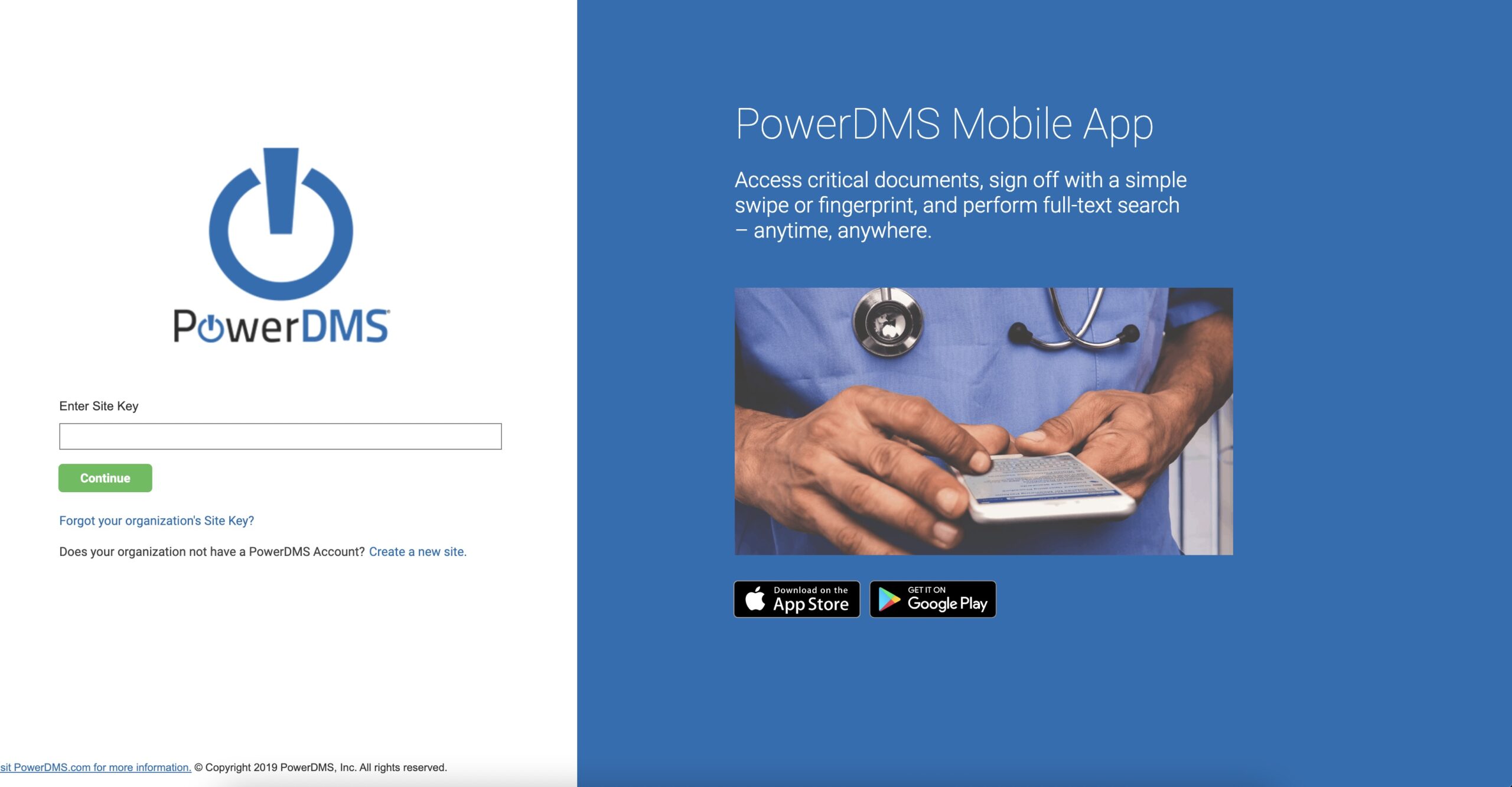
Freemium vs Customer
Starting with a new email experience with additional information, I designed better handling of incorrect data, accessible field validation and button states the reflect form requirements.
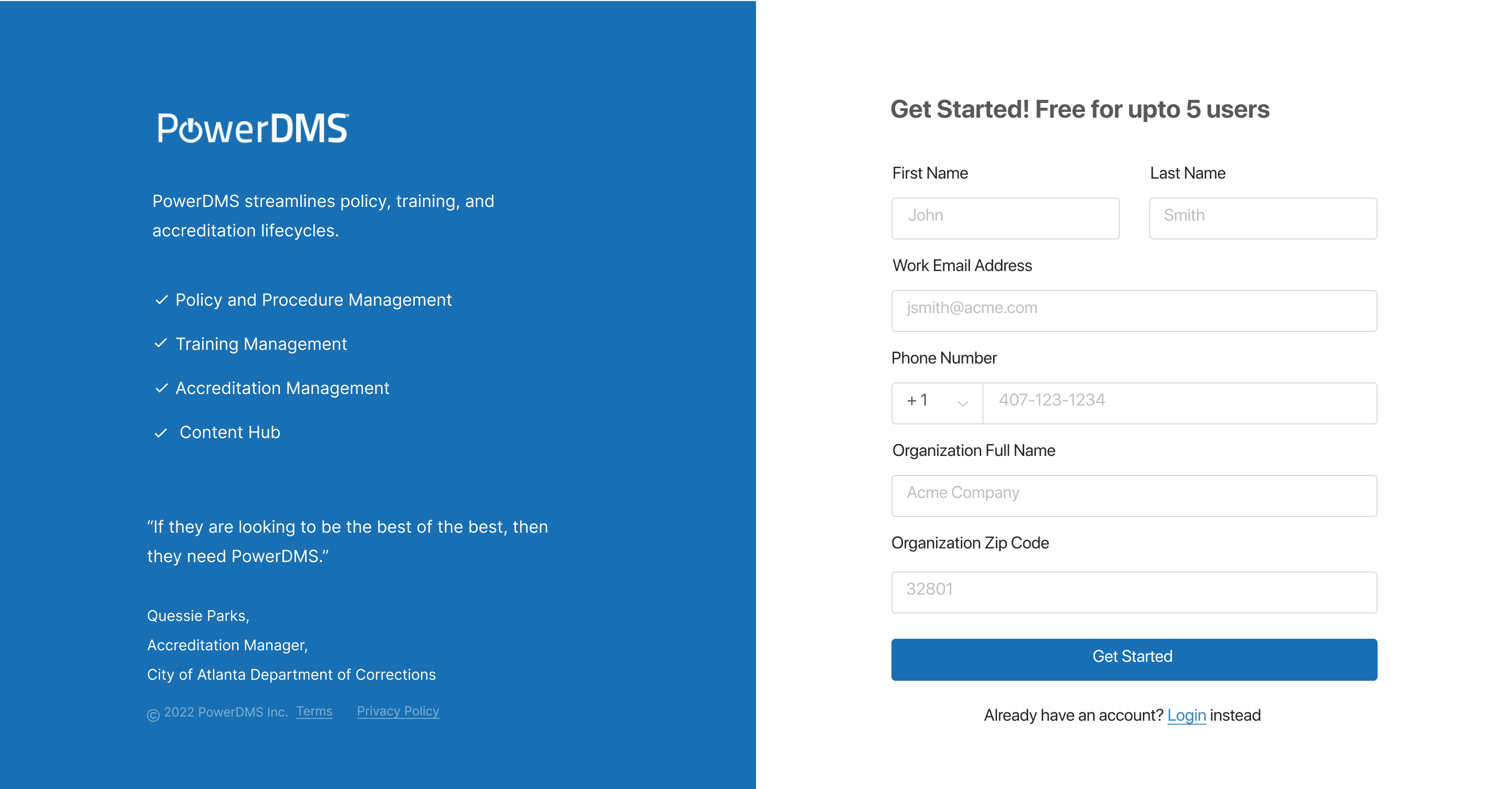
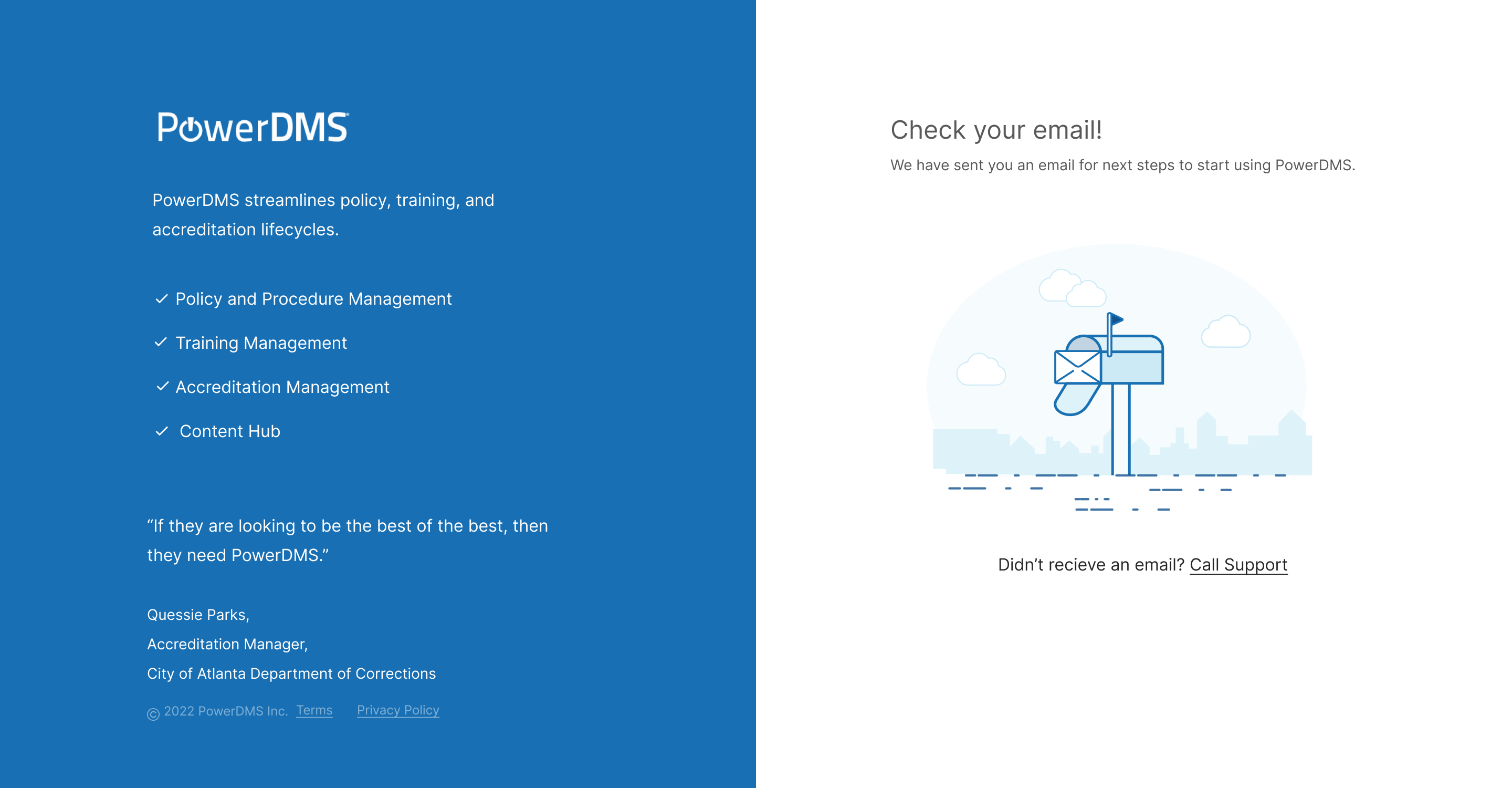
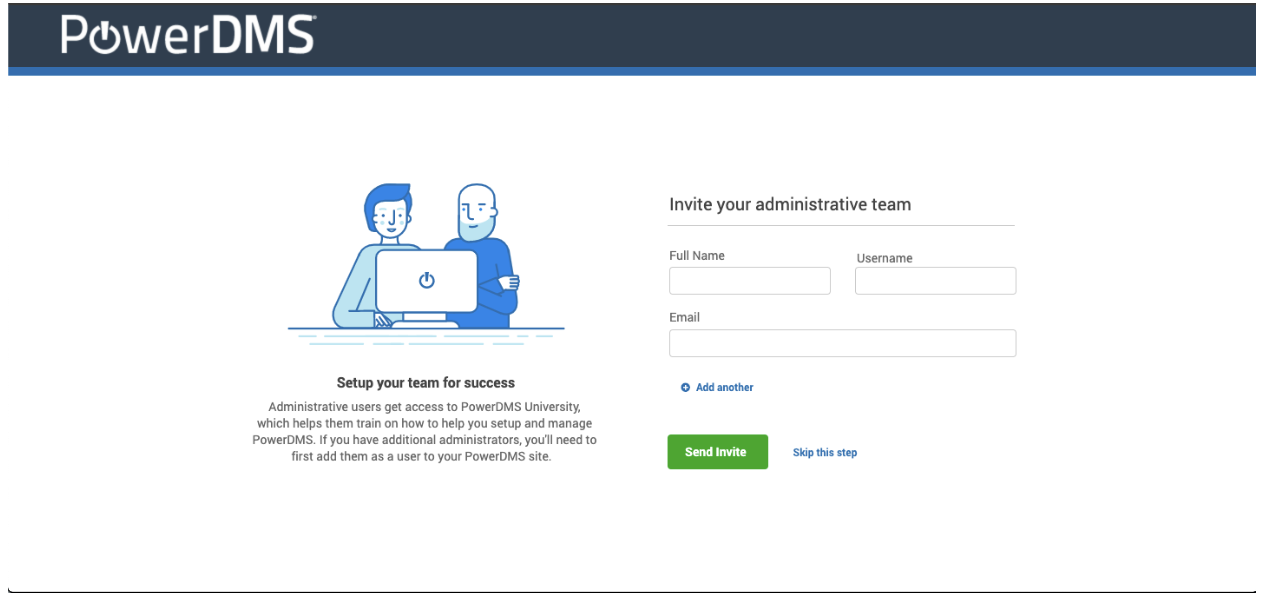
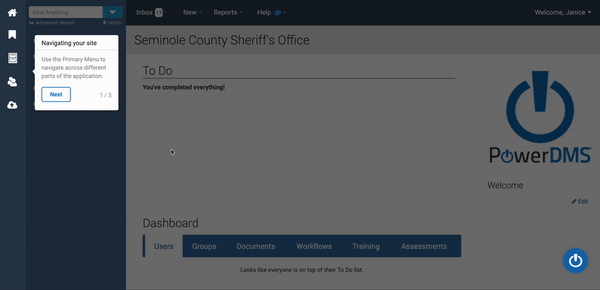
Analytics Tracking Tool Setup
I leveraged a new Data Analytics tool and mapped the entire product into a Product Feature Tree. This allowed tracking of adoption metrics and later helped us understand the usage and value of individual features and products.
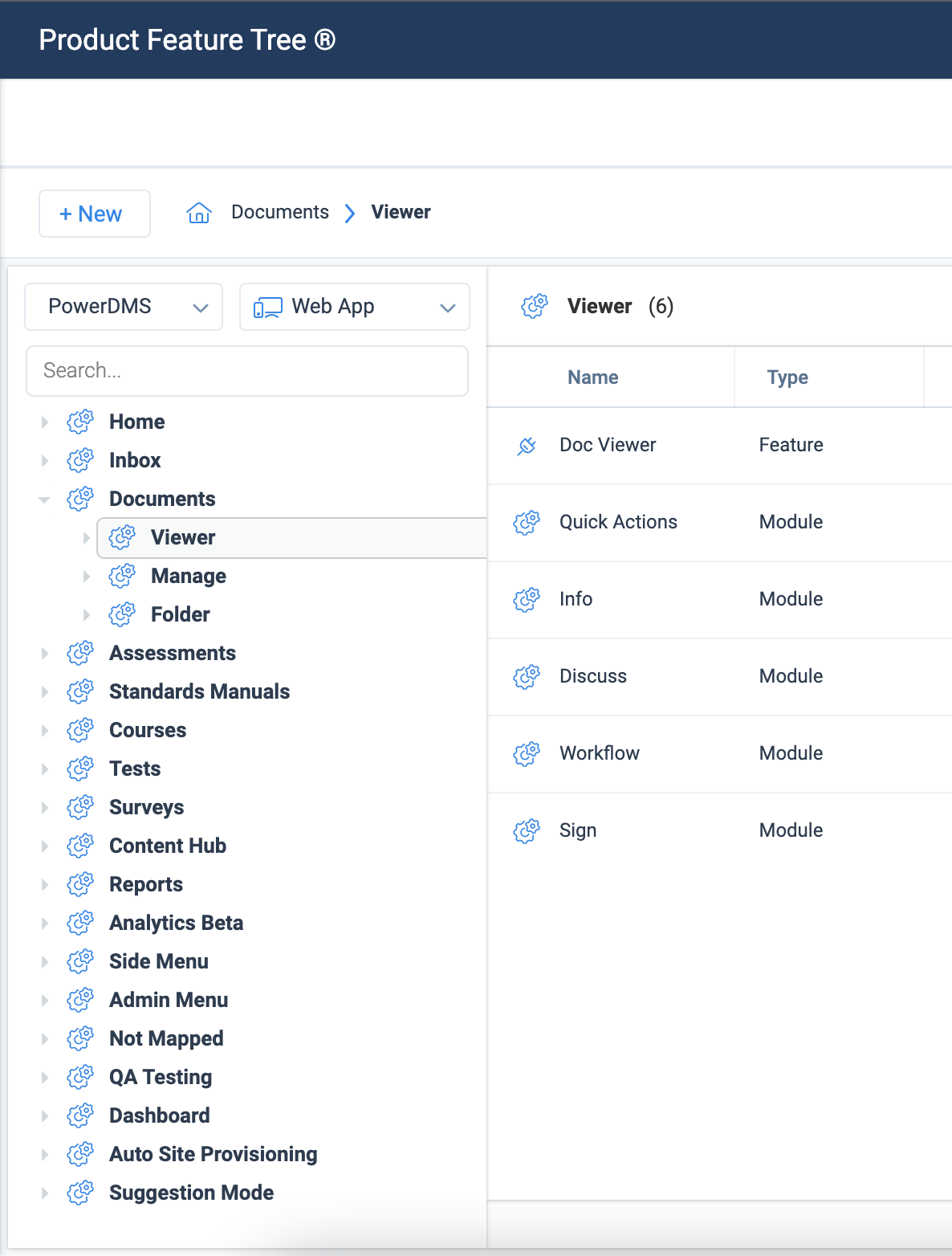
User Testing
I was able to test different explorations over a 2-month period with ~13-14 customers. I also instrumented data analytics tracking using a third-party tool which helped us understand if the overall TTO had reduced based on the efforts of the project.
Testing Process
- Design in low fidelity for internal testing
- Mid-Fidelity for early validation, moving into high fidelity
- The eventual implementation of onboarding using a third-party tool
Incorporating User Feedback
User Feedback from usability testing provided input on how some of the features must be presented.
Start with Video Option
Initially, we wanted to put a video on the first pop-up. But this was also the entry point to the Tour. Users who watched the video were unlikely to click on the tour. So we removed this.
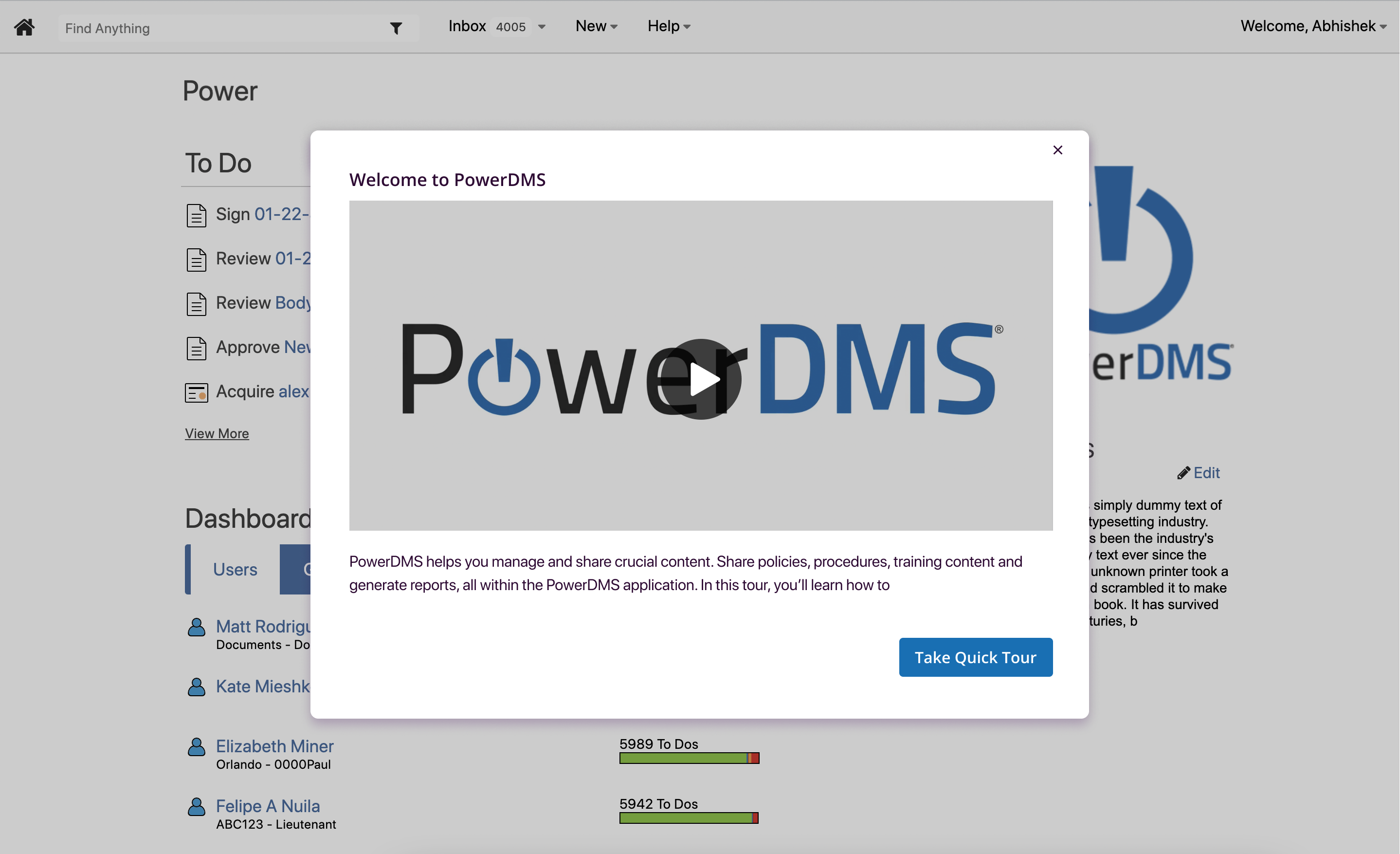
Video embedded into Steps
Since we had videos explaining the features and we knew videos got engagement, I decided to add them into the steps instead of at the start so we can get the best of both worlds.
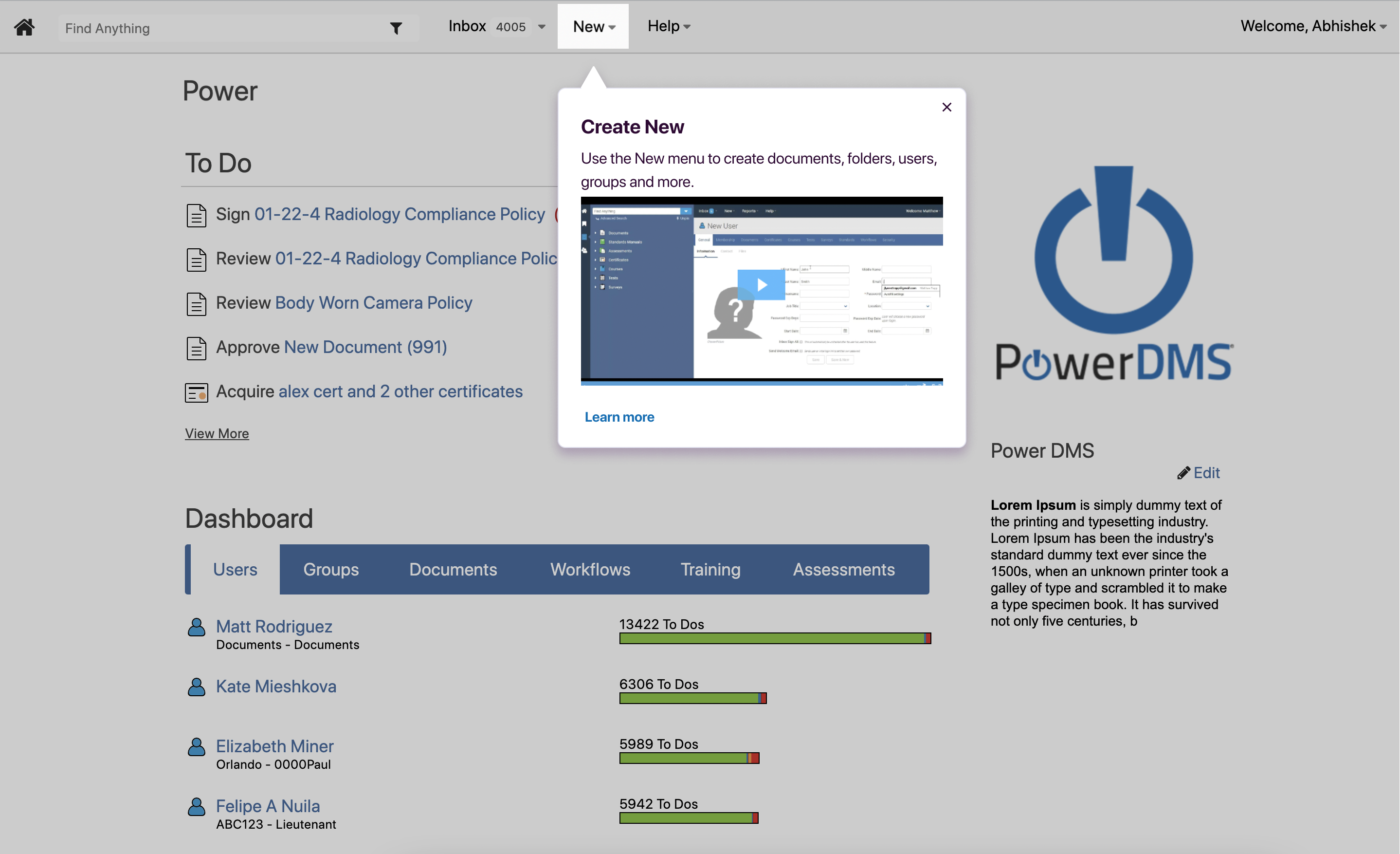
Post Launch Improvements
After the project was released, there were some issues that were resolved as mentioned here.
Combining Tutorials with Self-Paced Learning
Provide Tutorials with self Paced Learning for Onboarding created better outcomes for users who wanted to learn at their own pace.
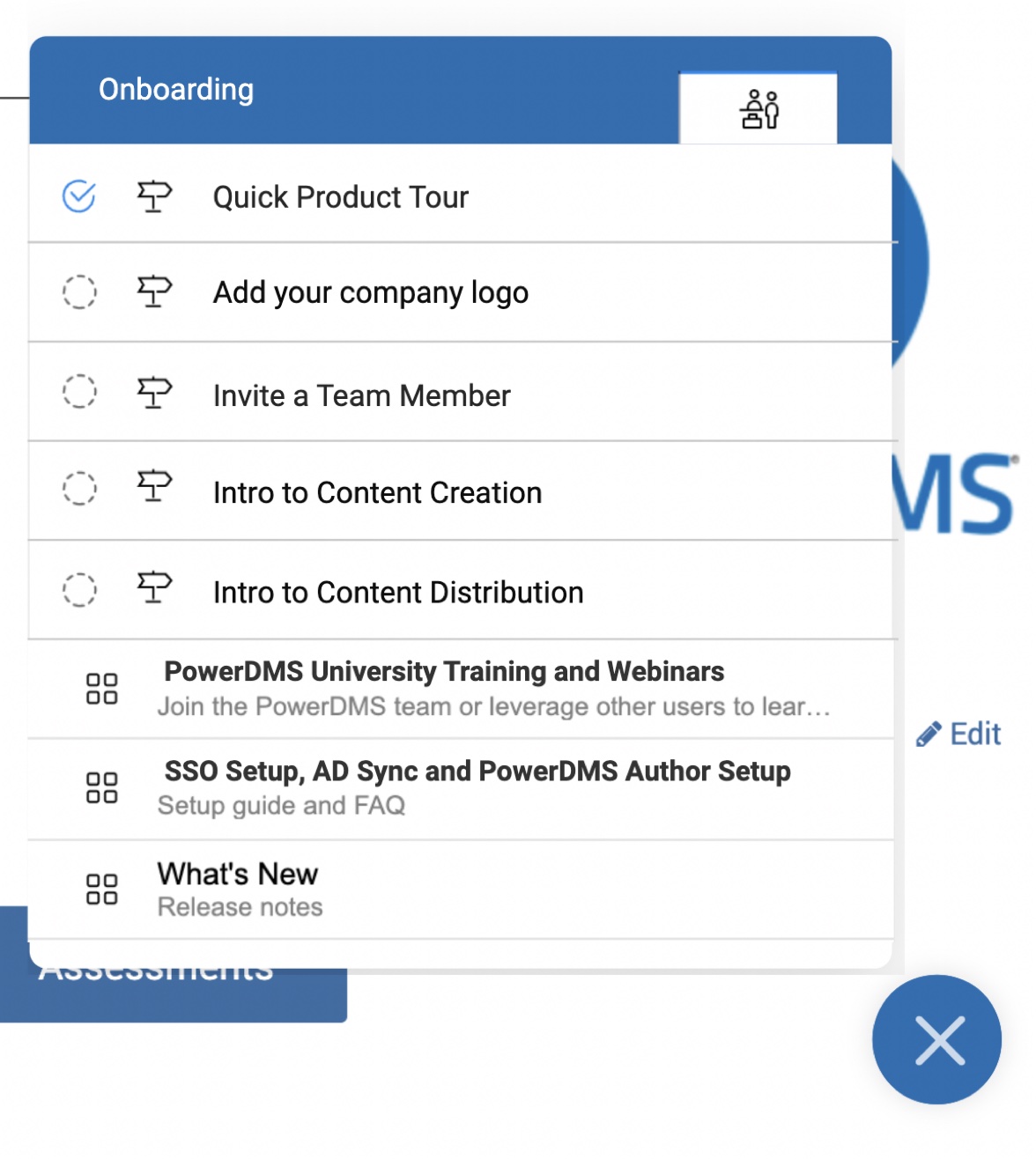
Incorrect Data
Users told us that sometimes the data in place maybe incorrect, for example, the email used might not be correct. So I added a pop-up tool to resolve this issue.
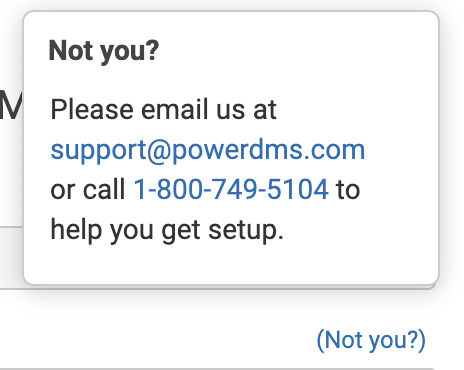
Getting Feedback Early
Users felt uncomfortable inviting others when they haven't tried out the product yet. So I added the option to skip this step when required.
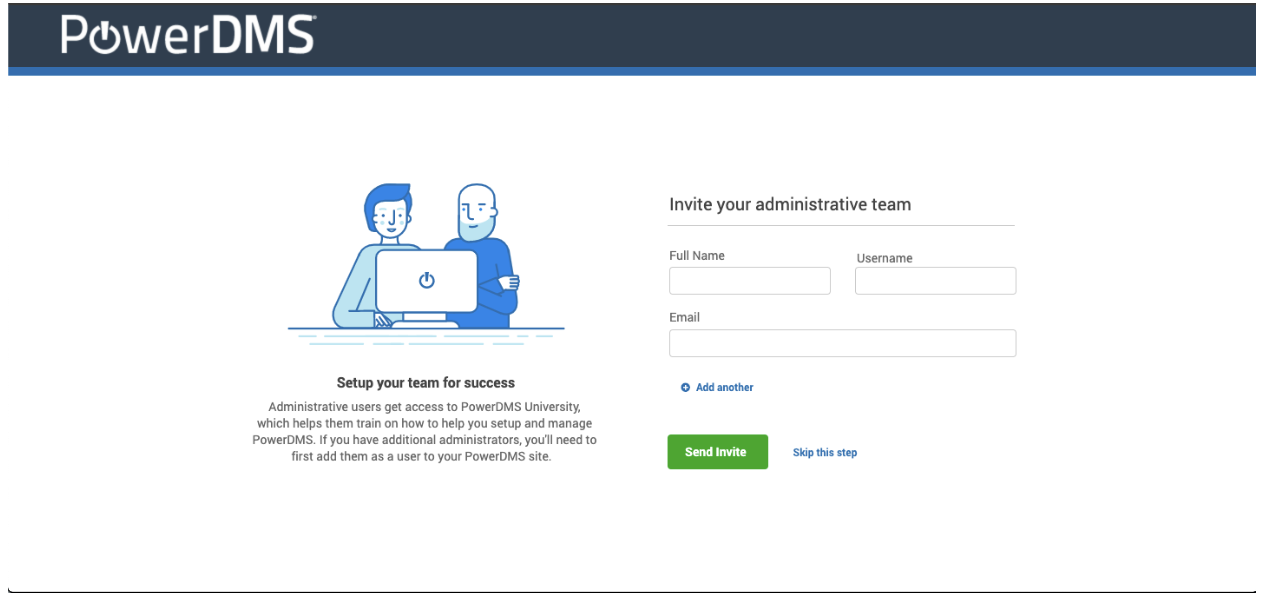
Reflections
Learnings
In this project, I was able to learn new skills that allowed me to better communicate and help customers understand our product. Looking back here are some highlights:
Takeaways
Responsive design should start with a Mobile First Approach. Early feedback can reinforce project constraints. Onboarding must be specific to customer goals. Illustrations can provide the right context for outcomes